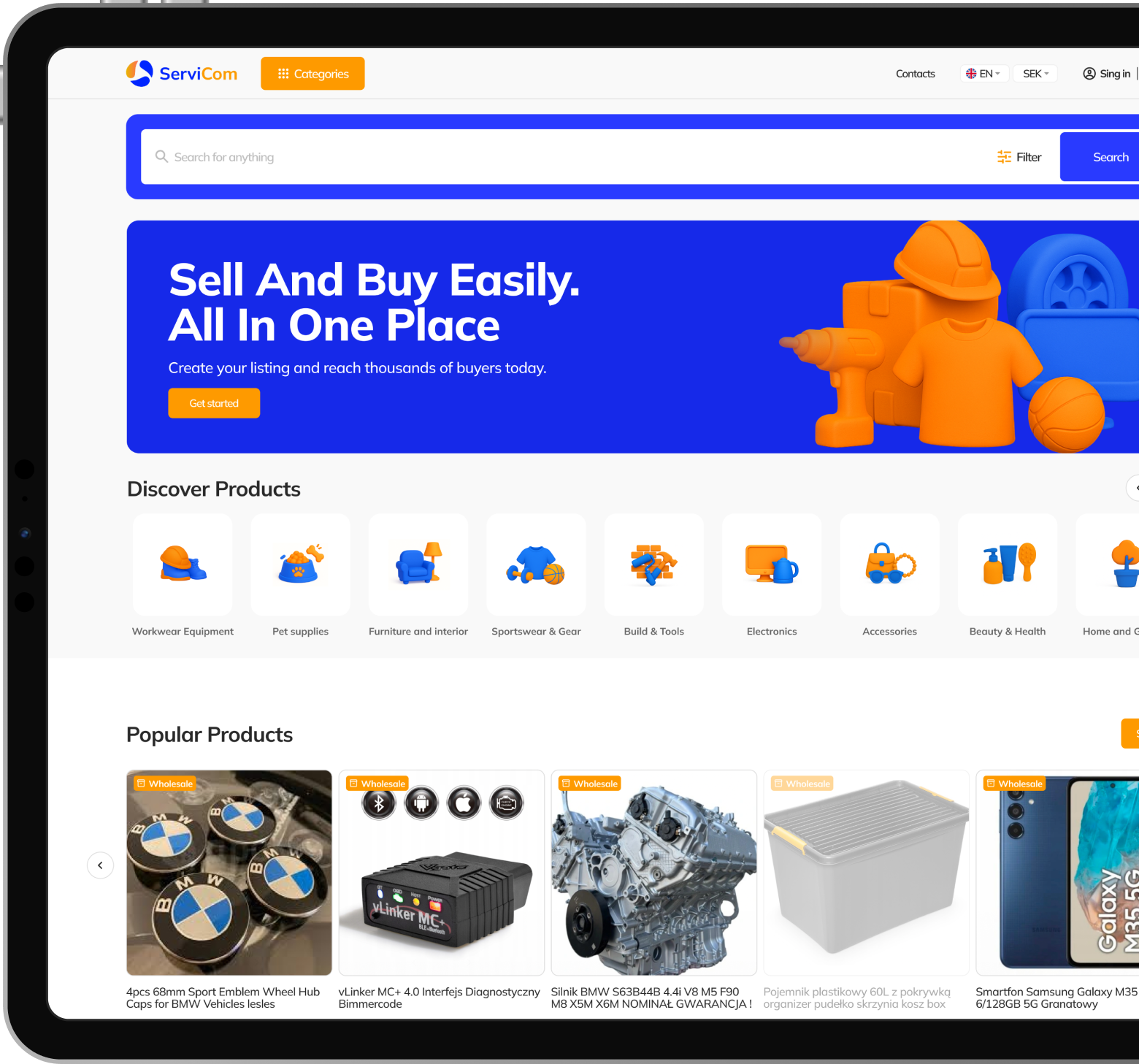Servicom - the next generation marketplace
- General QuestionsGeneral 0 0
- For Sellers 0 0
- For Buyers 0 0
General Questions
Find out more about how the platform works.
What is ServiCom, and how does the platform work?
ServiCom is a modern marketplace for both businesses and individuals. You can sell products in bulk or retail, or create purchase requests. Buyers discover great deals from verified local sellers, while businesses gain access to new customers and partners.
Is this platform right for me?
Yes — it’s versatile. If you’re a small or medium-sized business looking for reliable suppliers, clients, or partners, you’re in the right place.
The platform is also a great fit for buyers who want to buy products or order services from verified companies with fair prices and secure conditions.
What problems does your service solve?
Our platform helps sellers quickly find clients and suppliers, reduce advertising costs, and automate deals and paperwork. It allows buyers to access a wide range of products, fast and secure ordering, and trusted items from verified local sellers.
When will the official version be launched?
After we complete testing, we’ll review all user feedback, fix any issues, and implement key requests. The official launch will happen right after, and we’ll notify all registered users.
What is the difference between the beta version and the official release?
The beta version of ServiCom includes all the key features for selling, buying, and testing the platform. After the official launch, additional advanced functions will be added:
- Invoice and contract generation
- The option to submit purchase requests in a simplified tender format
- Publishing and ordering services
- Enhanced built-in promotion features for listings and company accounts
- Promotion of products and company accounts via Meta Ads and Google Ads
- More payment and delivery options
- Mobile apps for iOS and Android
These updates will enhance the platform’s convenience and functionality for both sellers and buyers.
How can I leave feedback about my experience using the platform?
After completing the testing, you will receive a short survey where you can share your experience. Your feedback will help us make ServiCom more user-friendly and effective for everyone. Thank you for participating!
I forgot my password. What should I do?
Use the “Reset Password” option on the login page.
- Enter your email
- Receive a password reset link
- Create and confirm a new password
Where can I find help if I experience difficulties?
If you have any questions or face any problems, contact our support team — we’re always here to help. Reach out via the contact form or by email at servicom@gmail.com.
Is there a mobile app?
Yes, the mobile app will be available after the beta testing phase and official launch. You’ll be able to download it from the App Store and Google Play.
When will advanced features become available on the platform?
After the MVP launch, we’ll gradually roll out new functionality. Planned advanced features include:
- Tender creation
- Ad setup on and off the platform
- Sales and demand analytics
- Online payment processing
- Delivery management
We’ll make sure to inform you as soon as each new feature is launched.
Does the platform store my documents or sensitive data during verification?
No. We do not collect or store any confidential company data. All verification is handled by an external official provider, who confirms that your company exists and that the submitted information is accurate.
For Sellers
Account setup, listings, sales management and more.
How do I register my company on the platform?
Registration consists of two simple steps:
Step 1 — Create an account
Enter your company and representative details
Step 2 — Set up payouts and complete verification
Connect your company bank account via Stripe. Stripe completes the company and identity verification and sends us confirmation. Once approved, your ServiCom account is marked “Verified” and payouts are enabled.
Can I be both a seller and a buyer at the same time?
Yes, you can use the platform as both a buyer and a seller — without logging out.
To sell, simply add your company profile within your personal dashboard.
To make a purchase, choose whether you want to order as an individual or as a company.
You can select this option during checkout using the toggle: “Personal” / “Company.”
Is there a free trial period?
ServiCom is completely free to use for both sellers and buyers. You only pay a commission after a successful sale or when ordering additional services. Our commission rate is one of the lowest, just 8%. No hidden fees or monthly charges.
How do I set up my profile?
After registration, you can customize your profile to showcase your company effectively to buyers:
- Add key information
- Upload verification documents
- Specify your buying and selling preferences
Once set up, you’ll automatically receive notifications about new requests in categories that match your profile.
How do I find a supplier or partner?
Use the platform’s easy search to filter companies by category, cooperation terms, and location.
Or create a tender and receive offers directly from interested suppliers.
Can I edit a request after it’s published?
Yes, you can update your listing and modify the following:
- Volume
- Quantity
- Price
- Description
- Preferences
Note: you can’t change the actual item or service you’re requesting.
Can I cancel my order after payment is made?
Yes, but please note that the payment system fee, 2% of the order value, will still apply.
Can I edit a product after it's been published?
Yes, you can update the details and description, change the price, and add or remove categories. Everything can be done in just a few clicks from your seller dashboard.
How will I know if someone responds to my request or listing?
You’ll receive a notification on your dashboard and by email.
How do I contact a potential supplier or buyer?
Use the built-in chat on the platform or leave a message under the listing — they’ll receive a notification and can reply directly.
How does order confirmation work?
Once the order is placed, the seller receives a notification and manually confirms it. Only after confirmation does processing and preparation for shipping begin.
After payment, the funds are automatically held by the payment system and remain frozen until the seller confirms the order. This ensures a secure transaction for both sides.
Which delivery services can I use?
We work only with trusted local delivery providers to ensure reliability and quality. You’ll be able to choose from several options — from express to budget-friendly — and compare prices, delivery times, and conditions. For example, with Postnord, you can track your parcel using a tracking number. The full list of available delivery services will appear at checkout.
How are payments made on the platform?
All transactions are processed via the secure Stripe payment system. Additional options like Adyen and Klarna will be added soon. For businesses, bank transfer support is also available to ensure safe deal processing. Payments are handled through secure channels, and funds are held in reserve until the transaction is completed.
Are there any safety guarantees on the platform?
Yes. [ServiCom] acts as a trusted intermediary by holding the full payment amount until the transaction is completed. This protects both buyers and sellers from potential risks.
What should I do if I receive a suspicious message from a seller?
Do not respond to the message. Take a screenshot of the conversation and the user’s profile. Send the screenshots to customer support and report the user.
Can I leave a review about the transaction?
Yes, both parties can leave feedback about their experience once the transaction is completed.
How will the testing process work?
The ServiCom platform testing will be conducted in phases and will initially involve the first 100 sellers.
- Register on the platform. Once registered, you’ll immediately receive a €100 credit to promote your products.
- Get access to a dedicated testing environment. Here, you can try out the platform’s main features: complete your profile, add products, set up payments and shipping, and more. After each step, you’ll quickly rate how easy the action was — we ask for brief feedback to help us improve.
- Complete the final survey. After finishing the main tasks, you’ll fill out a short summary survey. This helps us better understand your experience and consider your feedback.
- Get your bonuses:
- 40% commission discount for the first year and 25% off for life
- “Founding Partner” badge
- Priority support
Testing is your chance to be among the first to shape the platform and secure favorable terms for the future.
What other actions on the platform can earn me bonuses?
The first 1,000 sellers who join the platform—including those who participated in testing—can earn additional bonuses for ongoing activity after launch. Each qualifying action will earn you rewards that can be used to promote your products.
Bonuses are awarded for:
- Adding 10 products — €10
- Enabling online payment — €10
- Setting up delivery or logistics options — €10
- Completing your first order — €20
- Completing your first 10 sales — €50
In total, you can earn up to €100 in credits to promote your products on the platform.
For Buyers
Using the platform, placing an order, support and guarantees.
How can a private user register on the platform?
Create an account by providing your email, password, and basic information. Select the account type “Private User.” Confirm your registration via email, and you’re all set to start using the platform.
Can I be both a buyer and a seller at the same time?
Yes, you can use the platform as both a buyer and a seller — without logging out.
To start selling, simply create a company profile in your personal dashboard.
When making a purchase, choose the mode that suits you best — either as a private individual or as a company — during checkout.
How can I find the product I need?
Use the platform’s search or browse products by category. To narrow down your options faster, apply filters like price, seller rating, and other criteria. This helps you quickly find the most relevant offers.
Can I save items that interest me?
Yes, you can add products to your favorites list. At this stage, you can save up to 100 items in the “Favorites” tab for easy access whenever you want to revisit them.
Can I contact the seller?
Yes. Our built-in chat works like any other messenger, so you can discuss price, terms, ask about product details, and proceed to place your order directly.
How is the order confirmed?
The seller receives a notification about the new order and manually confirms and processes it. After payment, the funds are automatically reserved by the payment system and remain frozen until the seller’s confirmation. This ensures a secure transaction for both parties.
Can I cancel my order after payment?
Yes, but you will need to pay a payment system fee of 2% of the order amount. The remaining balance will be refunded to you.
Which delivery services can I use? How can I track my package?
Only trusted local delivery services are available on the platform, ensuring quality and reliability. You can choose from several options — from express to economy shipping — and compare conditions, prices, and delivery times.
For example, if you use Postnord, you can track your package using the tracking number.
The full list of delivery services will be shown during the checkout process.
How does payment work on the platform?
The platform uses trusted payment systems like Stripe, Adyen, and Klarna. For private users, payments are made securely by bank card. The platform also offers a funds hold feature — money is not released to the seller until the order is confirmed or shipped. This protects buyers and reduces risks.
Are there security guarantees on the platform?
Yes, the platform ensures safety: all sellers are verified through official government systems, and payments are protected — funds are held until the transaction is confirmed.
What should I do if I receive a suspicious message from a seller?
Do not respond to the message. Take a screenshot of the conversation and the user’s profile. Send the screenshots to customer support and report the user.
Contacts
Reach Out to Our Team
Have questions or want to collaborate? Feel free to reach out — we're here to help with onboarding, partnership inquiries, or any support you need.

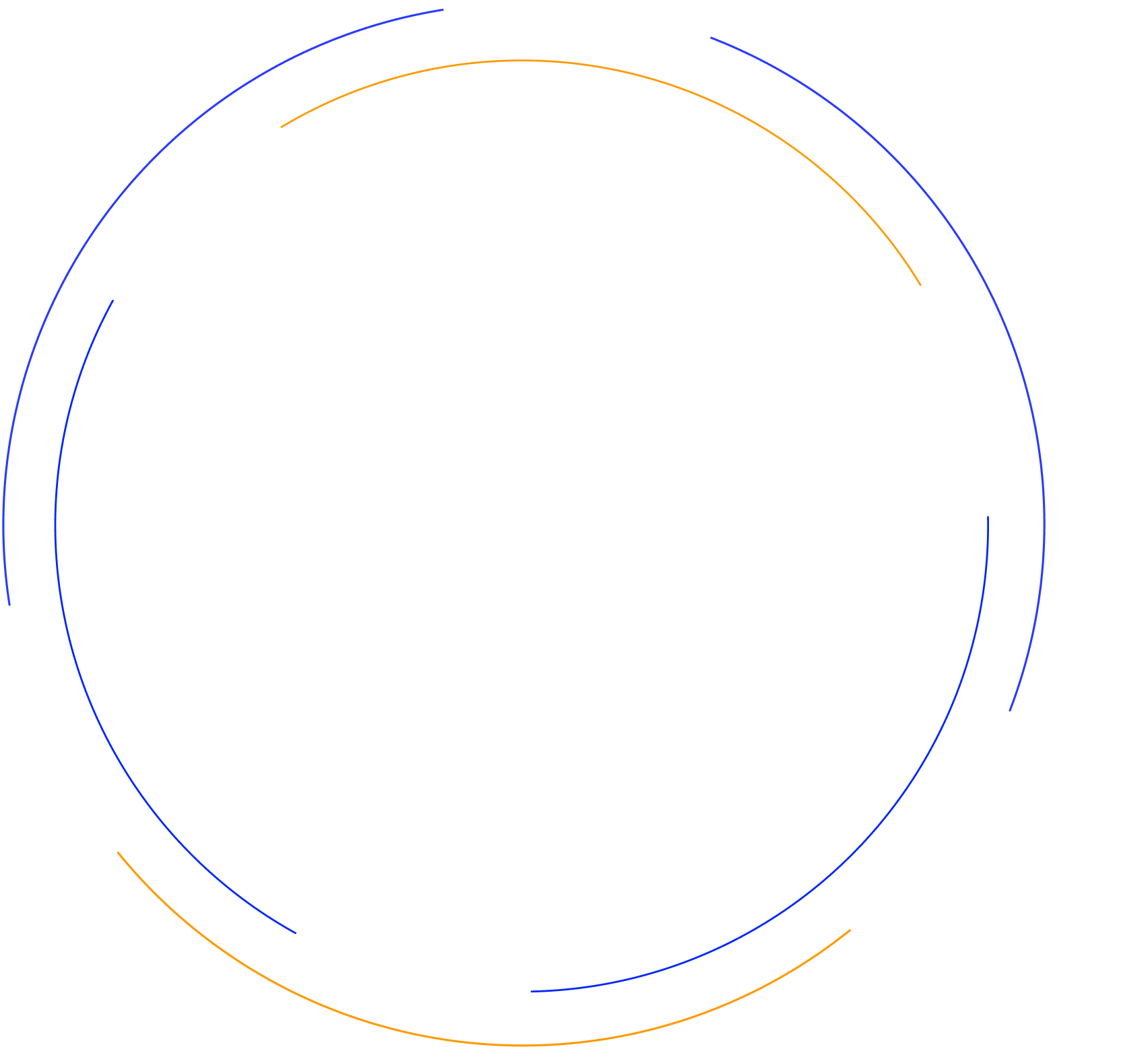
Have questions or want to collaborate? Feel free to reach out — we're here to help with onboarding, partnership inquiries, or any support you need.
Location:
SwedenEmail:
servicom@universal-lab.info